Hangouts track program for cell phone
Contents:
Du kannst Freunden Nachrichten senden, kostenlose Video- oder Sprachanrufe starten und an Unterhaltungen mit einer einzelnen Person oder einer ganzen Gruppe teilnehmen. I gave my kid an old phone without sim card so he can contact me anywhere with wifi. Based on your requirements like mobile platform and the features you want to see, there are tons of cell phone tracker apps available in the market Sms spy, Sms spy apps, Android sms spy, Sms tracker, Text message spy. The Dealspotr community last updated this page on October 15, Similarly, as an employer you might have your concerns not only about your staff texting with friends, but also about the ways of how sensitive.
Plus, it is fully compatible with Android and iOS devices and it works in stealth mode so that you can spy someone's Hangouts messenger without them knowing. Firstly, create an account for PanSpy by clicking on the Sign Up option on the top right corner of this page. Then, enter your authentic email address and make the password for it.
10 Hangouts Tracker App for iPhone and Android Cell Phone
After that, PanSpy will send you a confirmation link. Simply navigate to your Email address, tap the link to activate your account. Then follow the Setup Wizard to complete the following setup process. Choose the operating system that is running on the target device.
Here, we are selecting Android. Both editions support for 1-month subscription, quarter subscription and 1-year subscription, you can check the pricing details here. Simply select a subscription you need and move on. At last, you can see a control panel on your computer. After successfully subscribed the service, you will get a download link, simply download and setup the PanSpy app on the target phone. Login in with your PanSpy account and authorize PanSpy to access data on the monitored mobile phone according to the instructions.
Then, you can choose to delete the app icon or keep it on the homescreen. After completed the setup process on the cell phone, turn back to the Control Panel on your computer.
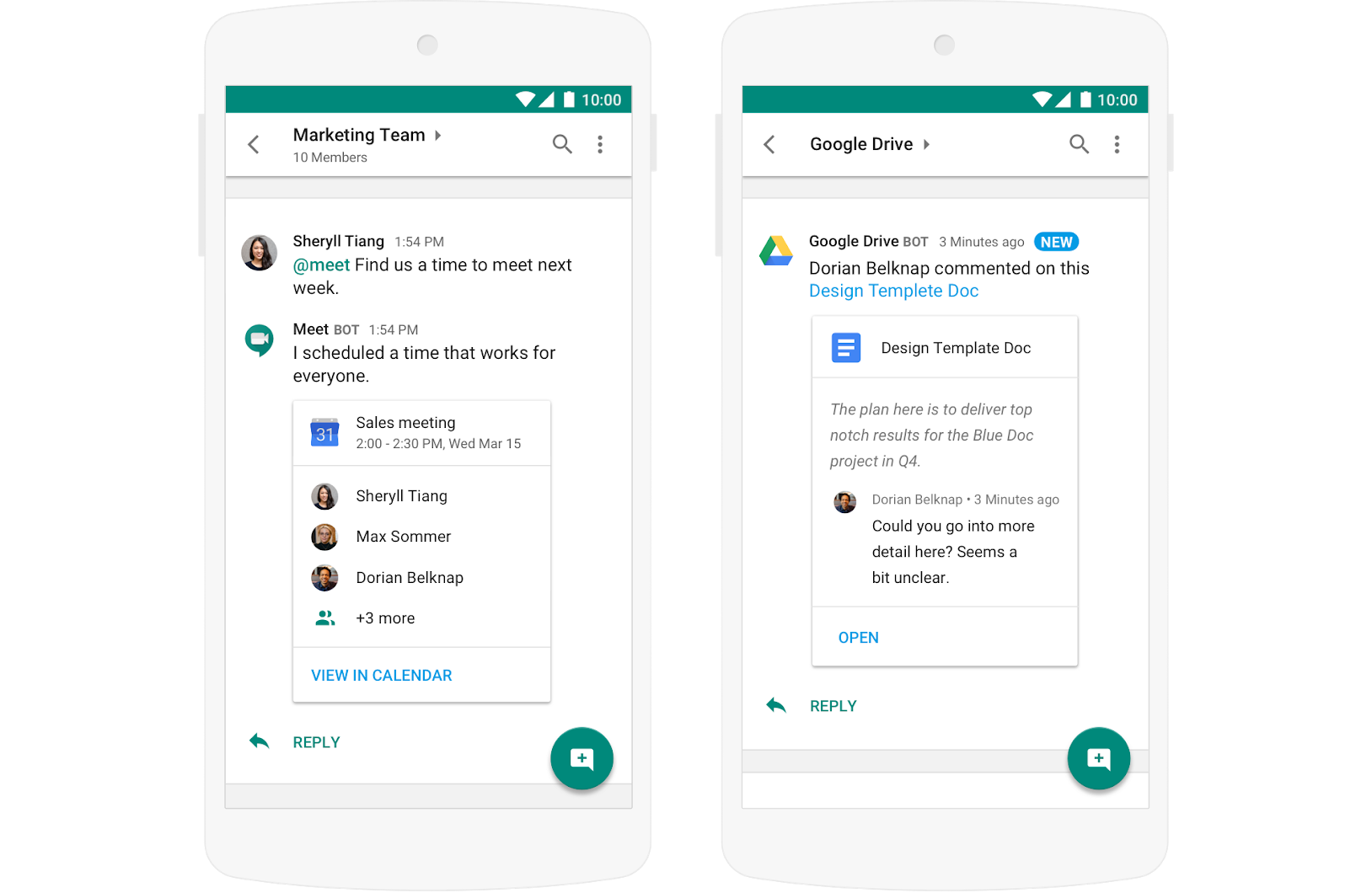
Now, you gain all access to the target phone and all supported features are listed on the panel so that you can click each category to view the data including calls, messages, emails, apps, photos, browsing histories, Viber, Snapchat, WhatsApp, Line, Facebook, etc. Simply click Hangouts on the left side of the dashboard to start spying on Hangouts chat history. Like most business communication software, the entire focus of Google Hangouts is centered on ease-of-use and collaboration. Note: The applications selected in this article are examples to show a feature in context, and are not intended as endorsements or recommendations, obtained from sources believed to be reliable at the time of publication.
Everything You Need to Know.
Useful links
Industries Construction Medical Retail. Google has played a large role in changing the way we work—and not just through search. What is Google Hangouts Meet? Google Hangouts Meet comprises these two components: 1. Videoconference screenshot of Google Hangouts Meet Source Below are the features you can expect from the application: Integration with all other G Suite products: Launch into video calls or text chats directly from emails or calendar notifications.
Instant meetings with external participants: Share a single link for any meeting with up to participants for the basic plan, for the business plan, and for the enterprise plan. The Pexip plugin is a separate third-party application and needs to be purchased separately for use with Google Hangouts Meet. Screen sharing and online presentations: Share screens and broadcast presentations online to all other users logged into the presentation.
Virtual meeting rooms and classrooms can even be held with users who are logged in via computer browser or third-party web conferencing application. Recording meetings: Record meetings and save them on the Google Drive cloud storage platform.
Google Drive provides each user with 30 GB of storage for a basic account and unlimited storage for business and enterprise accounts. Livestreaming: Livestream meetings or broadcasts by sharing links with up to , members of the organization. What is Google Hangouts Chats and what are its features? Screenshot of chat interface of Google Hangouts Chat in mobile devices Source Workplace collaboration and file sharing are possible from most devices, and mobile apps for both iOS and Android platforms can be downloaded for smartphones.
Some important features of Google Hangout Chats include: Multilingual chats: Supports 28 different languages for communication between non-English speakers across its basic, business, and enterprise plans. Chatrooms: Features unlimited private chatrooms for all its plans. Each of these chatrooms can accommodate up to 8, members.
28 Google Hangouts Hacks for Gmail and G Suite
All data is synced to the cloud and files can be shared privately between room participants. Hangouts bots: Similar to the Google Assistant, the Hangouts bot can be voice-operated to schedule meetings and appointments that sync with the Google Calendar. It also tracks all files and documents shared between participants, notifying them of any changes. What are Google Hangouts Meet business communication alternatives?
#1 TTSPY Tracker App. #4 Easy Logger.
Screenshot of multiple video conferencing feeds per session in GoToMeeting Source Skype for Business Skype for Business is a cloud-based and on-premise voice and video communications tool that helps teams and professionals collaborate on projects. Video conferencing screenshot in Skype for Business Source Zoom Zoom is a cloud-based collaboration tool that helps users and teams communicate on project updates through video conferencing, chat, and scheduling online meetings.
Zoom software dashboard for mobile phones Source How Google Hangouts Meet can ultimately benefit your business Like most business communication software, the entire focus of Google Hangouts is centered on ease-of-use and collaboration.